Apple’s Worldwide Developer Conference has taken place for another year and the keynote revealed a lot of new features soon to come across Apple’s software. For this article we’ll be focusing on iOS 18, aka the software installed on all iPhone devices, to see what new useful and fun features are coming to our smartphones.
Table of contents
Top features coming in iOS 18
Customisable Home and Lock Screens
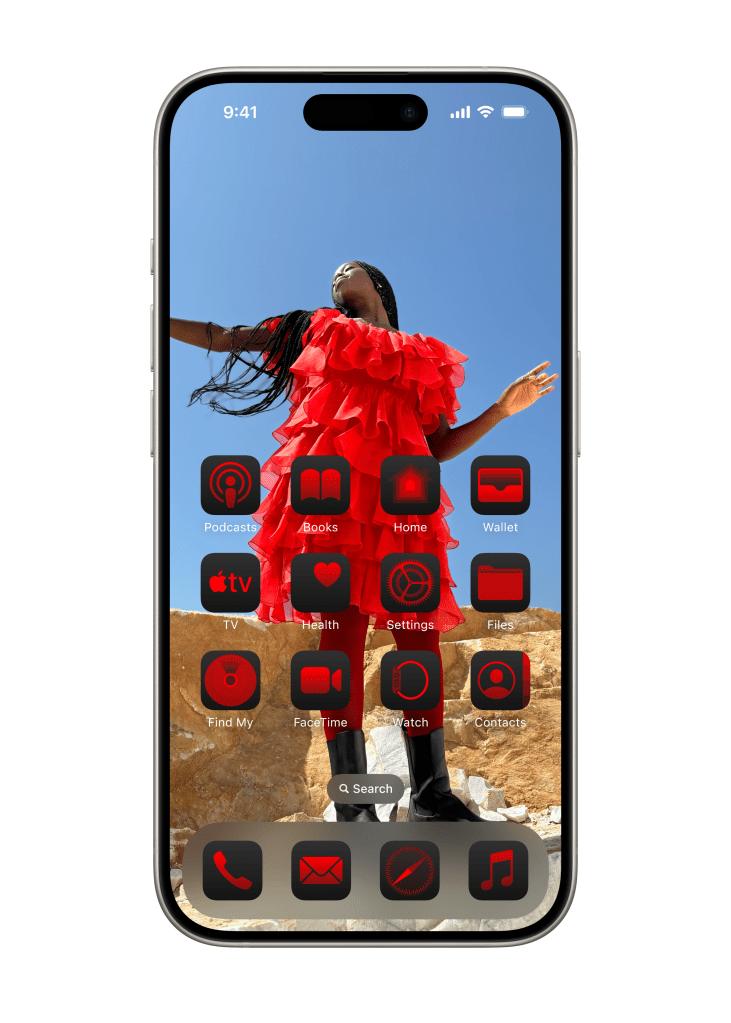
Previously, iPhone users would have to use a jailbroken iPhone or third-party app to help customise their app icons and Lock Screen, but iOS 18 is now letting us do whatever we want with our wallpapers.
Widgets and apps can be arranged in any available space, eliminating the grid structure and allowing you to organise your apps for easy access or to frame your background image. It’s also possible to change app icons to a ‘dark mode’ or manually adjust the colour tint.
As for the Lock Screen, in iOS 18 users will be able to swap out the control buttons at the bottom of the screen and replace them with apps more useful to them.
New text effects for Messages in iOS 18
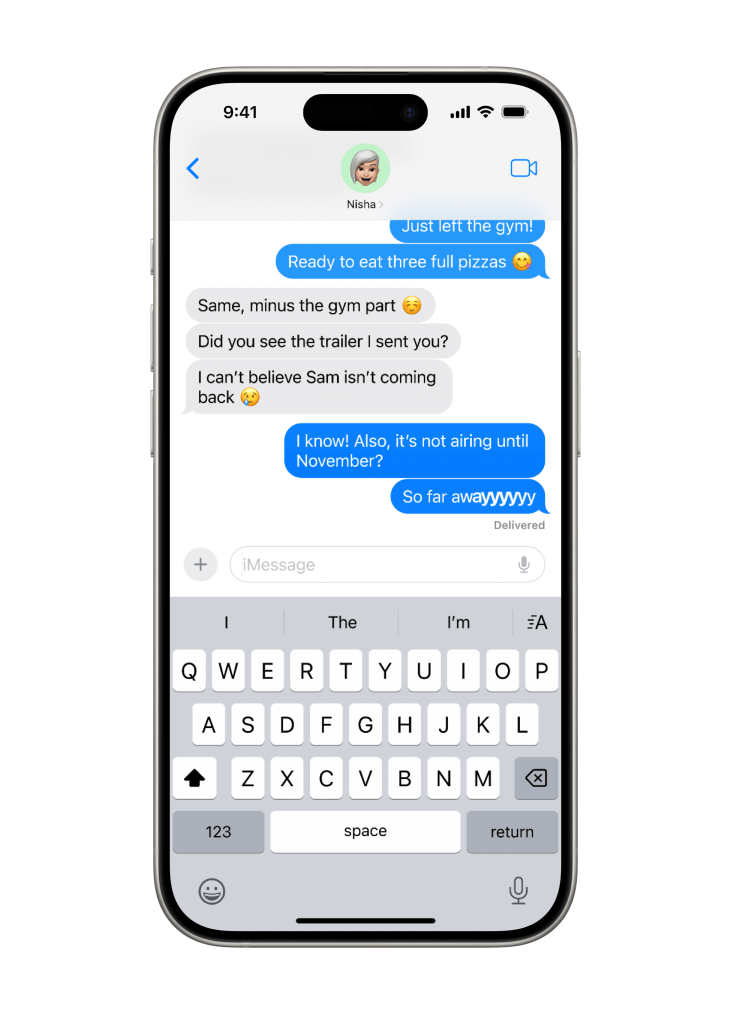
With so many different message apps competing for attention on our phones, Apple is bringing its A-game by adding new text effects and features to its in-house messaging app. Users will be able to amplify words, letters and emojis with fun animations and can help express tone through bold, underlining, italics and strikethrough features.
Tapback features (the options presented when you double-tap a message) are expanding to include any emoji or sticker, and you can even schedule a message to send later.
Passwords app in iOS 18
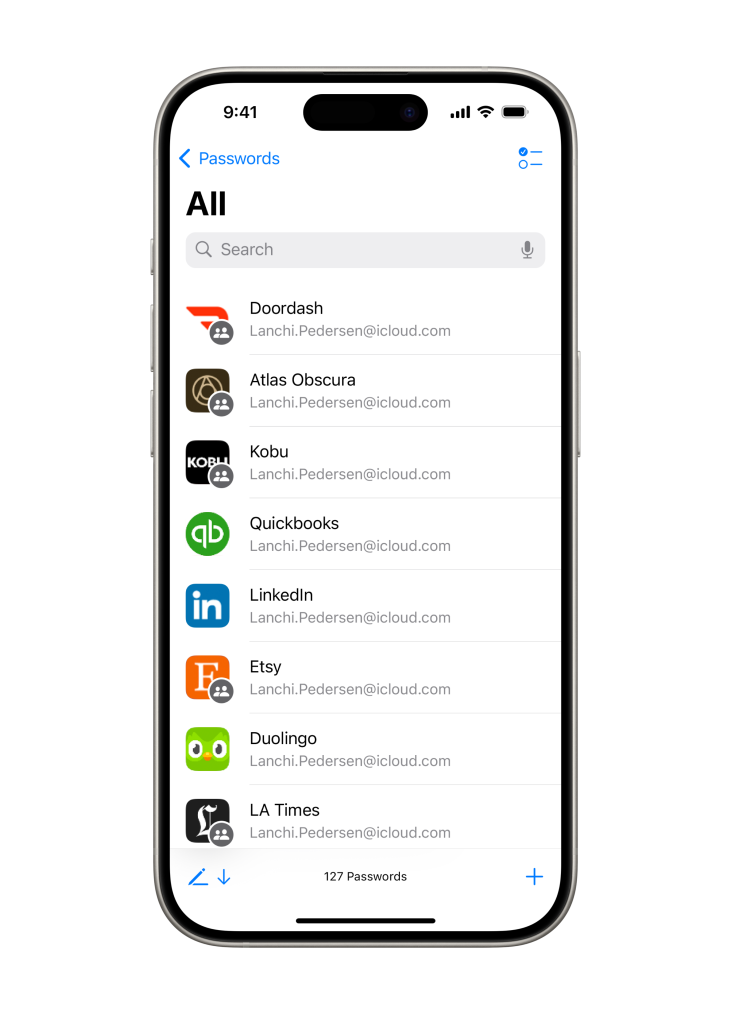
Apple’s in-house password manager, Keychain, has typically been located deep within the settings of your iPhone, but Apple is making it easier to securely find all your saved login details with a dedicated app. In addition to housing your sensitive details, the app also provides alerts for common password weaknesses or any that have appeared in known data leaks.
Other features to look forward to
iOS 18 is bringing heaps of features to the iPhone, some of which will be available at launch with the new upgrade and others that are coming later. Some of our other highlights include a redesign for the Apple Mail app, which automatically sorts your emails into categories like receipts, social notifications and marketing promotions, and a new Game Mode that stabilises the frame rate on your iPhone for more consistent and enhanced gaming sessions (a reminder that heaps of video games can be played on iPhone now thanks to the new chip technology).
Apple also revealed its new artificial intelligence system, Apple Intelligence, which provides powerful generative models across its devices. Some of the cool features to come from this include intelligent proofread checks, identification of priority emails in the Mail app and (a journalist’s dream) – transcription and audio summaries for recorded conversations in the Notes and Phone apps.
You can find out how to install the iOS 18 Beta. and access all these features early here. iOS 18 will roll out for iPhone users around mid-September 2024.
Lead Image Credit: Apple

Leave a Reply
You must be logged in to post a comment.